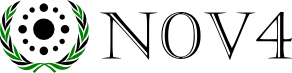
Channel modes enabled on irc.n0v4.com: (from UnrealIRCd)
Channel modes are modes that apply to a specific channel and only to that specific channel.
-
***** Chmodes *****
-
This section lists all of the possible channel modes that may be used with /MODE in a channel.
-
==------------------------------oOo----------------------------==
v <nickname> = Gives Voice to the user (May talk if chan is +m)
h <nickname> = Gives HalfOp status to the user (Limited op access)
o <nickname> = Gives Operator status to the user
a <nickname> = Gives Channel Admin to the user
q <nickname> = Gives Owner status to the user
-
b <nick!ident@host> = Bans the nick!ident@host from the channel
Extended bantypes (for more info see /HELPOP EXTBANS) [h]
c = Block messages containing mIRC color codes [o]
e <nick!ident@host> = Overrides a ban for matching users [h]
I <nick!ident@host> = Overrides +i for matching users [h]
f <floodparams> = Flood protection (for more info see /HELPOP CHMODEF) [o]
i = A user must be invited to join the channel [h]
j <joins:sec> = Throttle joins per-user to 'joins' per 'sec' seconds [o]
k <key> = Users must specify <key> to join [h]
l <number of max users> = Channel may hold at most <number> of users [o]
m = Moderated channel (only +vhoaq users may speak) [h]
n = Users outside the channel can not send PRIVMSGs to the channel [h]
p = Private channel [o]
r = The channel is registered (settable by services only)
s = Secret channel [o]
t = Only +hoaq may change the topic [h]
z = Only Clients on a Secure Connection (SSL) can join [o]
A = Server/Net Admin only channel (settable by Admins)
C = No CTCPs allowed in the channel [o]
G = Filters out all Bad words in messages with <censored> [o]
M = Must be using a registered nick (+r), or have voice access to talk [o]
K = /KNOCK is not allowed [o]
L <chan2> = Channel link (If +l is full, the next user will auto-join <chan2>) [q]
N = No Nickname changes are permitted in the channel [o]
O = IRC Operator only channel (settable by IRCops)
Q = No kicks allowed [o]
R = Only registered (+r) users may join the channel [o]
S = Strips mIRC color codes [o]
T = No NOTICEs allowed in the channel [o]
V = /INVITE is not allowed [o]
u = Auditorium mode (/names and /who #channel only show channel ops) [q]
-
[h] requires at least halfop, [o] requires at least chanop, [q] requires owner
==------------------------------oOo----------------------------==
-
User modes enabled on irc.n0v4.com: (from UnrealIRCd)
User modes are modes that apply to a specific user accross the entire network.
-
***** umodes *****
-
Here is a list of all the usermodes which are available for use:
-
==---------------------------oOo---------------------------==
o = Global IRC Operator
O = Local IRC Operator
a = Is a Services Administrator
A = Is a Server Administrator
N = Is a Network Administrator
C = Is a Co Administrator
-
d = Makes it so you can not receive channel PRIVMSGs (Deaf)
g = Can read & send to GlobOps, and LocOps
h = Available for Help (Help Operator)
i = Invisible (Not shown in /WHO searches)
p = Hide all channels in /whois and /who
q = Only U:lines can kick you (Services Admins/Net Admins only)
r = Identifies the nick as being Registered (settable by services only)
s = Can listen to Server notices
t = Says that you are using a /VHOST
v = Receive infected DCC send rejection notices
w = Can listen to Wallop messages
x = Gives the user Hidden Hostname (security)
z = Marks the client as being on a Secure Connection (SSL)
B = Marks you as being a Bot
G = Filters out all Bad words in your messages with <censored>
H = Hide IRCop status in /WHO and /WHOIS. (IRC Operators only)
R = Allows you to only receive PRIVMSGs/NOTICEs from registered (+r) users
S = For Services only. (Protects them)
T = Prevents you from receiving CTCPs
V = Marks the client as a WebTV user
W = Lets you see when people do a /WHOIS on you (IRC Operators only)
==---------------------------oOo---------------------------==